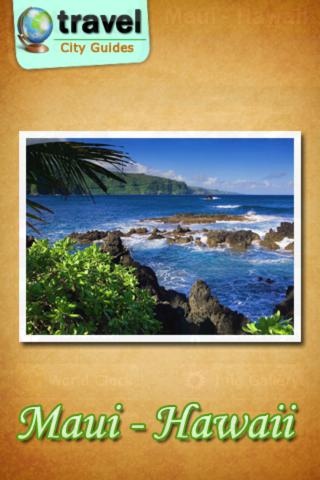Maui Offline Explorer 1.0
Continue to app
Paid Version
Publisher Description
This app is compatible with iPhone, iPod touch & iPad. This is a premier iOS app catering to almost every information of Maui. It features 10 different modules providing information of the Maui like Basic Info, Hotels, Community Attractions, City Search, Map, Translator, Event Management, Weather, Image Gallery & World Clock. Here are the modules available in the Maui Travel Guide: 1.Info : Get the Basic Info about the Maui. Instructions that we need to follow in the Maui to stay safe. Know the places around the Maui to have fun. Information to know how to reach via various means to the destination. 2.Hotels : List of Hotels available in the Maui. Information, ratings, contact no's, address, near attractions, Amenities of the Hotel selected. Shows distance from your current location and also it shows directions, landmarks, property location to selected Hotel. Location of the Hotel in the Map and directions from the Hotel to attractions around via GPS. 3.Community Attractions : App shows available attractions, museums, beaches, things to do, landmarks, historical places. Information, address, near Hotels and ratings of the attraction selected. Shows distance from your current location and also it shows directions, landmarks, property location to selected attraction. Location of the attraction via Map with GPS. 4.City Search : City Search also acts as a City Guide to help user in finding the directions from one place to another via GPS enabled Map. Find list of available Hotels, Attractions, Restaurants, Bars, Hospitals, Drug Stores, Banks, ATM's, Shopping malls, Pizza huts, Gas Stations and Railway stations etc.. Predefined & POI searches are available. It brings your Device one step closer to a full feature GPS system. It has a database pre-populated with more than 1200 POI categories. You can find the places you are looking for without any typing. 5.Map : Locates the Maui and the user location on map. Once the user opens the Map, it points us the Hotels and Attractions in the city. Has the call option and can check the address of the Hotel or Attraction. GPS facility is enabled to show the directions and route map. 6.Translator : Translator acts as a virtual friend in the place where we don t know the language of the respective city. User can translate a maximum of 54 languages from any language to any. Translator also has the feature to access maximum lines given by the user. 7.Event Management : Organizing and planning are two major factors in a trip. With the use of Event Management, user can store the list of events that he/ she want to do while traveling. This acts as a virtual memory to remind the events if we miss any. Here you have the great flexibility to create an event, to delete an event, to alter the available events and to check the available events. 8.Weather : Weather is one of the major factors when we travel around. User does want to know current and next day s weather to plan the trip accordingly. Maui Travel Guide has the feature to provide the forecast of 4 Days Live of Maui and also has the feature to provide the same to any city in the 7 continents. 9.Image Gallery : Bulk repository and ever changing images of the Maui with high resolution images which are watch worthy. Images of the current location/attractions of the city. 10.World Clock : World clock is a feature designed to provide additional access to our users. User can get to know the current local time and also has the feature to know the current time of any city around the globe.
Requires iOS 3.2 or later. Compatible with iPhone, iPad, and iPod touch.
About Maui Offline Explorer
Maui Offline Explorer is a paid app for iOS published in the Recreation list of apps, part of Home & Hobby.
The company that develops Maui Offline Explorer is B REVATHI DEVI. The latest version released by its developer is 1.0.
To install Maui Offline Explorer on your iOS device, just click the green Continue To App button above to start the installation process. The app is listed on our website since 2012-07-11 and was downloaded 2 times. We have already checked if the download link is safe, however for your own protection we recommend that you scan the downloaded app with your antivirus. Your antivirus may detect the Maui Offline Explorer as malware if the download link is broken.
How to install Maui Offline Explorer on your iOS device:
- Click on the Continue To App button on our website. This will redirect you to the App Store.
- Once the Maui Offline Explorer is shown in the iTunes listing of your iOS device, you can start its download and installation. Tap on the GET button to the right of the app to start downloading it.
- If you are not logged-in the iOS appstore app, you'll be prompted for your your Apple ID and/or password.
- After Maui Offline Explorer is downloaded, you'll see an INSTALL button to the right. Tap on it to start the actual installation of the iOS app.
- Once installation is finished you can tap on the OPEN button to start it. Its icon will also be added to your device home screen.